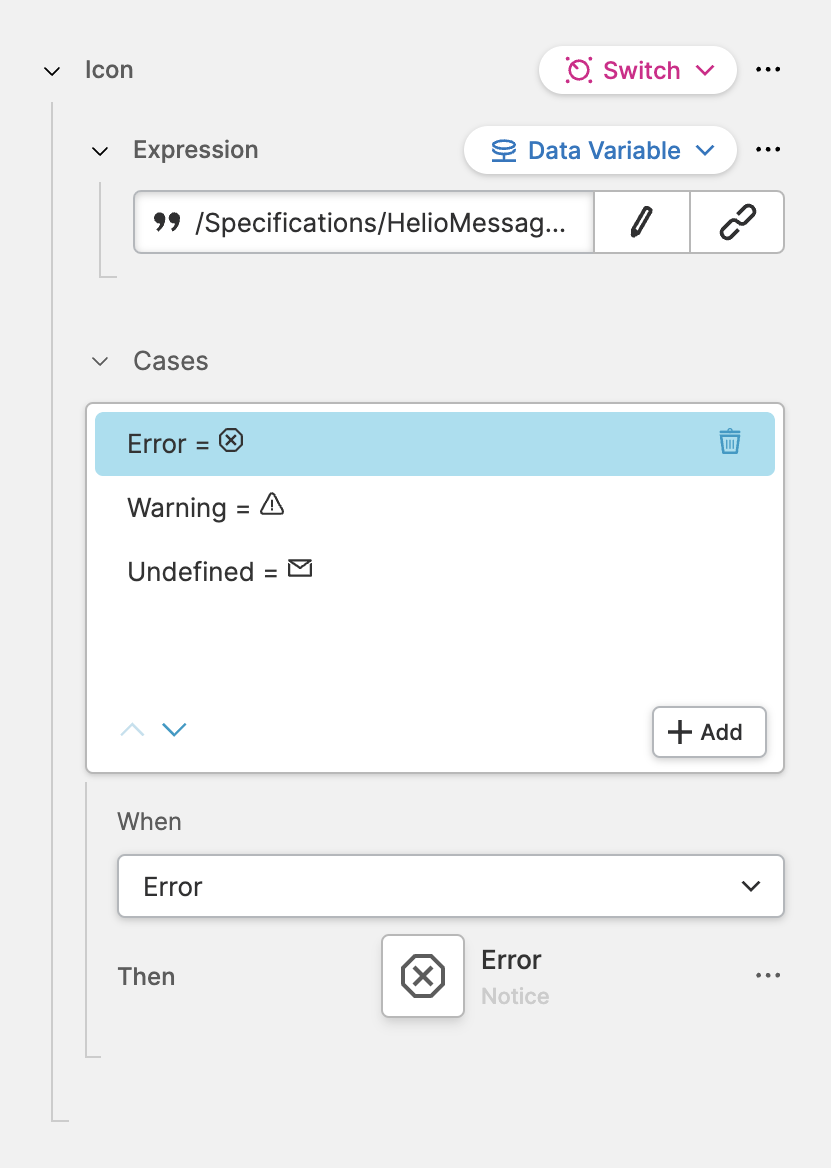Switch
About
Like the Condition, the Switch lets you adjust a property's
value based on rules you define.
First you set an Expression, which HELIO checks. It compares this
expression to different Cases. For each case, you can choose the actual
value that gets assigned to the property.
See the example that changes the icon of an element based on the state of a Data Variable (Dynamic Property).